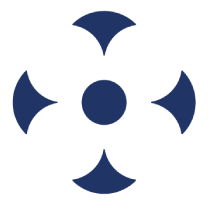Computer vision syndrome (CVS) is defined as a complex of vision and eye problems related to close work and experienced while using a computer.
The massive growth of digital devices has become an integral part of daily life, and millions of individuals of all ages are at risk for CVS. In developed countries, engagement with digital devices has increased substantially in recent years across all age groups. Furthermore, the burden of CVS is very high in developing countries due to low accessibility and use of personal protective equipment, and limited break time while using electronic devices. CVS is a major public health problem that leads to higher rates of work errors, visual impairment, and reduced productivity and job satisfaction.
What are the main risk factors for developing CVS?
Being female, adopting an awkward posture when using electronic devices, using electronic devices outside of work, not having the habit of taking breaks, using display terminals for long periods of time, having a short viewing distance, and not practicing proper ergonomics were all found to be associated with an increased risk of computer vision syndrome. On the other hand, having a good understanding of computer vision syndrome was found to be associated with a lower risk of developing it.
What are the most common visual, ocular, and extraocular symptoms of CVS?
Visual symptoms of CVS include blurred vision, visual fatigue or discomfort, and transient double vision.
Eye symptoms include dry eye disease, redness, eye fatigue, and irritation.
Extraocular symptoms include headaches, shoulder pain, neck pain, back pain, and stress.
How can people reduce their risk of developing CVS while using electronic devices?
Take frequent breaks, adjust your screen’s brightness and contrast, use an anti-glare screen filter, maintain proper posture, and blink regularly to keep your eyes moist.
Here are some tips that can be given to a patient suffering from computer vision syndrome:
• Take regular breaks: Take short, frequent breaks while using the computer. Every 20 minutes, try to look away from the screen and focus on a distant object for at least 20 seconds.
• Blink frequently: Blinking helps keep your eyes lubricated and prevent dry eyes. The tendency to blink less increases when staring at a screen, so it’s important to remember to blink regularly.
• Adjust the lighting: Make sure the room is lit adequately. Avoid glare on the screen and adjust the monitor’s brightness and contrast to make it comfortable for your eyes.
• Proper position and ergonomics: Make sure the screen is at an appropriate distance (approximately arm’s length away) and at eye level. Also, adjust your monitor settings to ensure your posture is comfortable and ergonomic.
• Wear appropriate eyeglasses: If you wear glasses, make sure your prescription is suitable for computer work. Consider getting specially designed glasses to reduce eye fatigue and strain while using the screen.
• Hydration: Keep your body hydrated by drinking enough water throughout the day, as proper hydration can help prevent dry eyes.
• Perform eye exercises: Perform eye relaxation exercises to reduce eye strain. This can include gentle eye movements, rapid blinking, and looking at different distances.
• Maintain a clean work environment: Regularly clean the screen and make sure it is free of dust and fingerprints to reduce glare and improve visual clarity.
Remember that it’s important to consult with an ophthalmologist for a diagnosis and personalized advice on managing computer vision syndrome.
The information presented in this article has been reviewed and verified by a physician with experience in the field. We ensure that we provide accurate and reliable content for our readers, supported by verified and up-to-date medical sources. Source: “Computer Vision Syndrome and Its Determinants: A Systematic Review and Meta-Analysis” by Asamene Kelelom Lema and Etsay Woldu Anbesu. SAGE Open Medicine. Volume 10: 1–19. 2022. DOI: 10.1177/20503121221142402